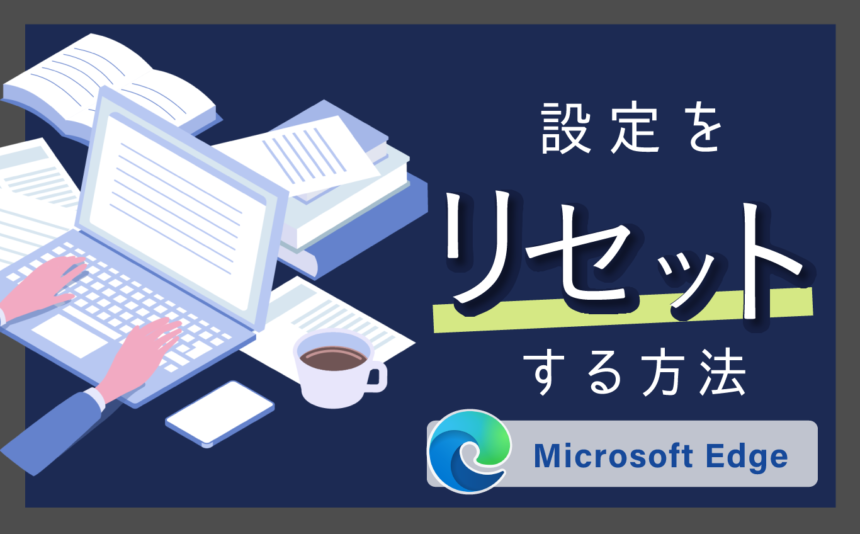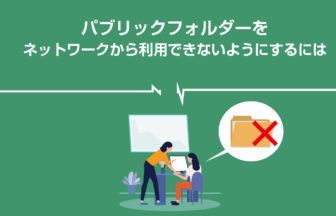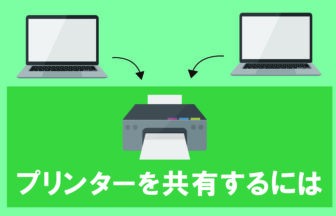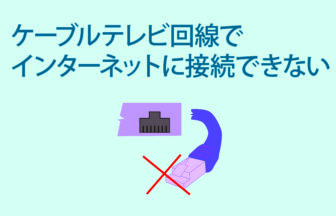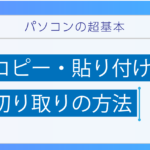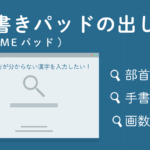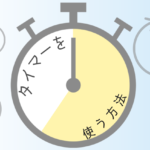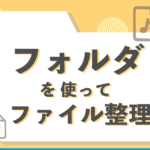Microsoft Edgeを使っていて、なんだか重い、動作がおかしい……。 そんな時は設定をリセットすると直るかもしれません。
動画で確認する
Microsoft Edgeの設定をリセットする方法
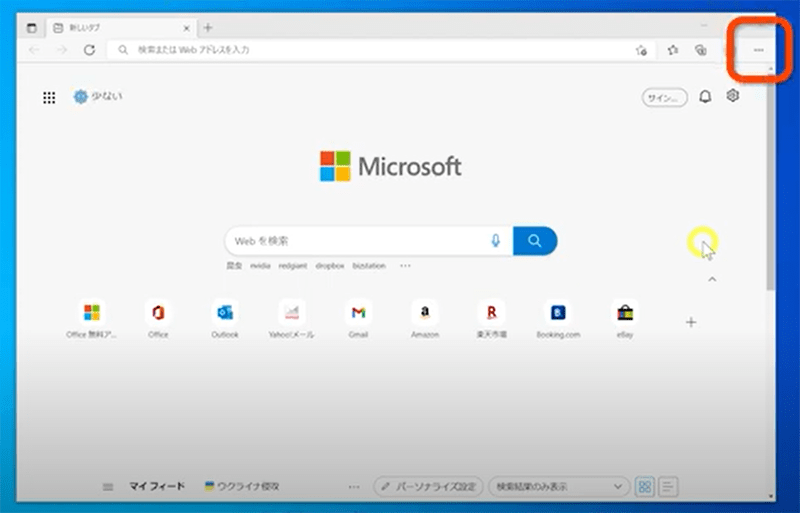
メニュー右端の「・・・」をクリックします
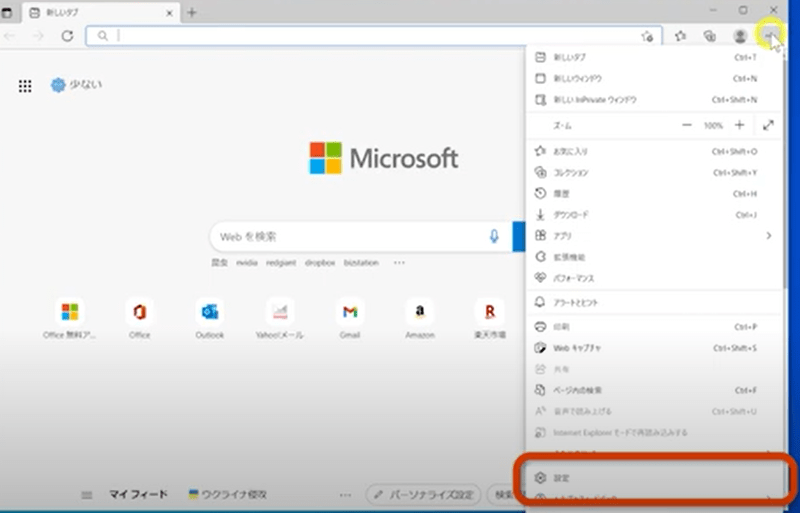
設定をクリックします
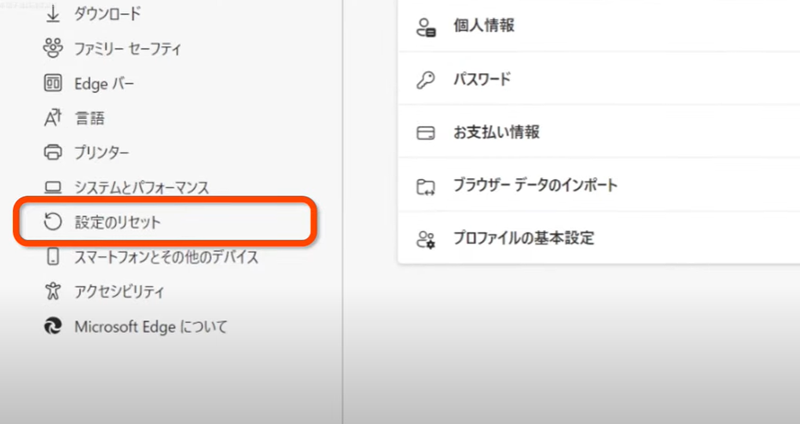
左の一覧から設定のリセットをクリックします
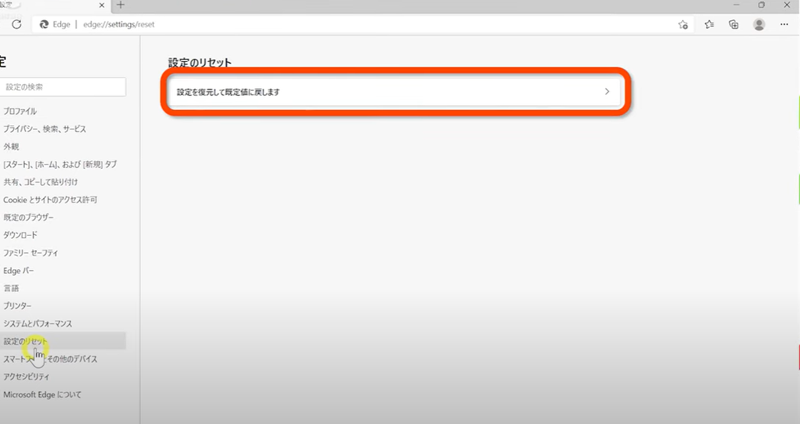
「設定を復元して規定値に戻します」をクリックします
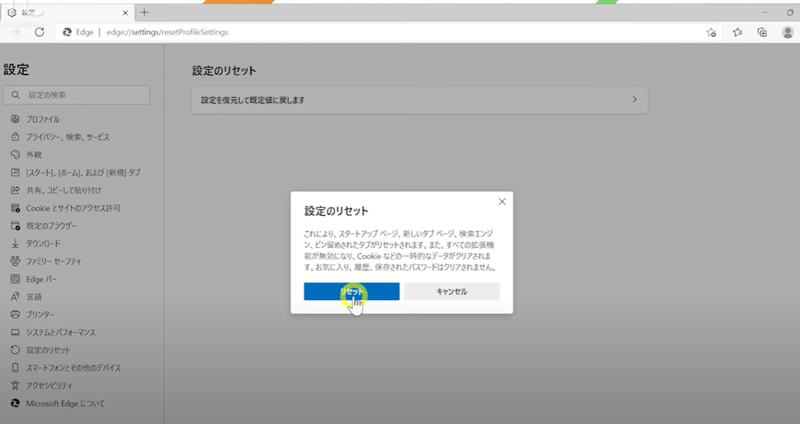
確認のダイアログが表示されるので問題なければリセットをクリックします
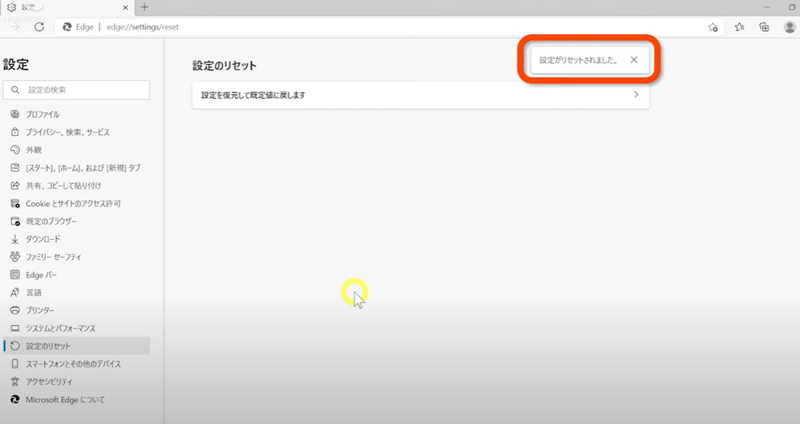
右上に設定がリセットされましたと表示されれば完了です
この操作では拡張機能などがリセットされますが、お気に入りや閲覧履歴、パスワードはそのまま残ります